This article will be the story of how I finally came to my senses and understood that switching to an alternative keyboard layout DOES make sense, despite what some people might say (without ever trying themselves), and ended up using the Colemak layout.
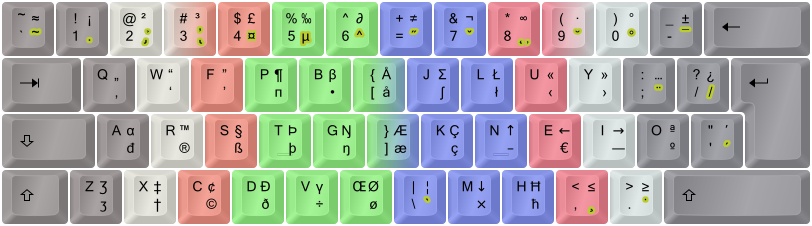
The motivation behind the choice
I remember hearing about alternative keyboard layouts like Colemak for as long as I’ve been on the internet as a kid – first time must have been on IRC, on my first computer, around 2002 I think. People were talking about Dvorak, most probably the most famous (but now somewhat outdated I think, and we will see why later) alternative layout.
We have all heard this story of QWERTY being designed like it is back when people were using typewriters so that the metal parts of the machine would not get jammed together. But it is NOT optimized at all for comfort or speed of typing. And the idea of a better layout designed to allow greater speed always seemed very seducing. But every time I started doing some research, I was reading articles saying that it has never been proved that it would lead to a faster speed (a somewhat flawed, because you would need the same practice time on both to come to something resembling a conclusion), and that the supposed gained in productivity would be largely compensated by all the time lost during the phase where you have to relearn to touch-type – that is, to type without looking at your keyboard. And having a speed of already 120wpm (words per minute) on AZERTY, the French equivalent of QWERTY, I always decided it was not worth changing my layout, because the gain would surely be minimal, and the change would lead to lots of frustration.
And this is where I think I – and lots of people only considering this argument – was making a mistake. Because typing is not only about speed (even if for me it’s a very important factor). It’s also about comfort. One thing I started to notice with time, especially once you reach 25+ years old, is that your body starts to be less resilient. And every time I am typing for hours at a time at a speed of 100+wpm, the joints of my fingers start to hurt very badly at the end of the day. Not a good sensation!
Also, besides avoiding potential Repetitive Strain Injury – or RSI -, typing on a better layout feels 10 times better. Your fingers no longer jump around excessively on the keyboard, and you feel like you acquired a superior skill and unlocked some comfort that soooo many people are missing on. And they do so, just because of the network effect that pushed manufacturers to still use the outdated QWERTY layout even when going from mechanical to digital. Because “people already know how to type on it, and we don’t want to bother them”. What a way to never evolve…
Also, the learning phase is not as long as some people would want you to believe. Detractors of alternative layouts are often people who never tried one themselves – which I find quite ironic.
And we all know about the current crisis due to the new Coronavirus that appeared in early 2020. Well, since I was stuck at home for weeks with nothing very important to do, I could afford to sacrifice my writing speed for a few weeks, so it was the best moment to finally take the step.
The theory behind alternative layouts
Most alternative layouts have similar goals: be optimized to be more comfortable to use than qwerty, by reducing different unpleasant things that will slow you down or lead to Repetitive Strain Injury.
The things we can do to improve upon qwerty include: reducing finger travel distance, reducing the number of time a finger have to type two or more letters consecutively, use the strong fingers (index, middle finger) more than the weak ones, place letters who appear less in the language on the harder keys to reach, alternate hands more, optimize “finger rolls” (on Colemak for example, a lot of trigrams are done with very satisfying rolls of your fingers on the keyboard, like when you type your fingers to pass the time).
But we can give a different relative importance to these criteria, and that’s exactly why people have come up with so many alternative layouts over the years in an attempt to optimize the typing experience: Dvorak, programmer Dvorak, Colemak, Halmark, beakl, MTGAP, Workman, carpalx, to name the most popular ones only.
We will see in the next section of the article, tools that people created to get a measure of all these metrics and come up with a score for each layout to help us choose one.
Which layout to choose ? Or how I ended up choosing Colemak-DH
If you go to the website of different layouts (Colemak, beakl, Workman), they will generally tell you how they ended up doing the choices they make, and you will probably always think “oh yeah, so it’s better than the rest”. Of course, they will not criticize their own creation. That’s why it’s more interesting to research possible caveats elsewhere.
For example, at first, I thought I’d use the Workman layout, which seemed to be even better than Colemak, which itself was created because Dvorak was old and not perfect. It seemed to solve some complaints people have about Colemak, and thus the best choice. But I then read different people talking about the really bad single-finger bigrams on Workman. I don’t know why the creator of Workman doesn’t consider this as the worst evil: it is. And it happens that there is a variant of Colemak called Colemak-DH (or mod-DH) that solves this problem but without the flaws of Workman.
In the end, I spent some time comparing layouts with tools that allow you to choose different layouts to compare, enter a text or choose one in a pre-defined list, then run an analysis of the layouts on this text. It gives you all the metrics I talked about earlier in this article. Here is one of those tools if you are curious: Keyboard Layout Analyzer.
Long story short, in the end I chose to use Colemak-DH (or more exactly Colemak-DHm, which just switch the M and K letter, because it makes it a tiny bit more comfortable on an ortholinear or split keyboard with no row staggering… which is exactly what I use now, and I will talk about it in a future article). The reasons are multiple:
- It seems to beat every other layout in analyzers, most of the time
- Colemak has a very nice community, with a forum and a Discord server where people will help you if needed
- A guy on the community called DreymaR came up with a giant thread with tips and help on how to use Colemak, but also other things like his invaluable “Extend layer”, which is the best thing I discovered alongside QMK firmware for keyboards. It makes navigating, selecting text, etc. a breeze
- there exists local variants of Colemak (courtesy of DreymaR, again), that allow you to write every accented character and other letters from different languages. You can find everything here. And of course, he made script and programs to make it easy to install all this on Windows AND on Linux.
Here is what the basic layout looks like :
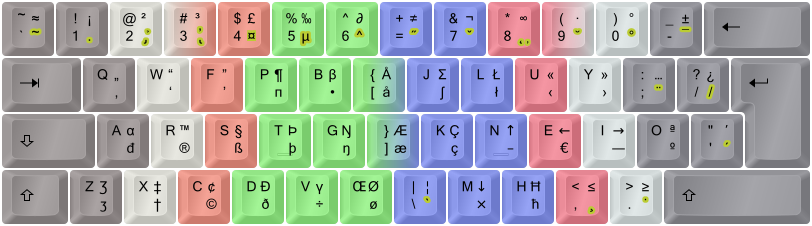
The learning phase, where I’m at after 2 months, and my opinion about switching to Colemak
I decided to switch to Colemak cold-turkey. There is, however, for people who do not want to lose productivity during the switching phase, a bunch of transitional layouts that only change a few keys at a time to spread the change over a few weeks if you prefer.
I use different websites to learn Colemak:
- TheTypingCat, which will add new keys progressively. Good as a very first introduction. Don’t spend to much time on this.
- Keybr, the best site I found, because it introduces new letters progressively (but you can choose the whole alphabet directly if you want, which I did), and will focus on letters you struggle with. The only complaint is that it uses gibberish pseudo-English instead of real words.
I will not lie: the first two weeks of learning were painful. I felt so painfully slow that I constantly reverted to Azerty to type long texts when I had to write an email or chat with friends and the conversation was going fast. But after only 3 weeks, I reached 40wpm, and even if it was still very far from my old 120wpm speed, it felt acceptable.
Now it’s been two months and I think I oscillate between 60 and 80 wpm depending if I type in English, or in French, my native language.
I have good hope that in a few more months, I will have reached my old azerty speed, and hope to beat the 140wpm barrier ultimately.
As far as I know, the speed record with Colemak is owned by a guy called Viper. Here is a video of a girl from the Colemak Discord server typing at 200+wpm on Colemak: https://streamable.com/e/tweucq
So… what are you waiting to make the change?